You don't need to mess with any cords; you can present from anywhere in the room.
1. Turn on TV
2. Open a browser. (Must be connected to StoutSecure)
3. TV should have a web Address in the top left corner
4. Type address provided into a web browser
5. A Crestron AirMedia Download screen should appear
6. Download accordingly, followed by running the program
7. After running the program, you should see a login screen asking for a Code.
8. Type the code provided on the top right-hand corner of the TV screen (hint: The code changes with every session)
Note: Mac users may not receive sound.
If the AirMedia is not working please let us know. Call: 1-715-232-1215


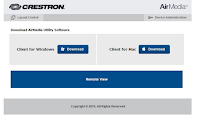


No comments:
Post a Comment